For Professional Service: Contact Us
For Professional Service: Contact Us

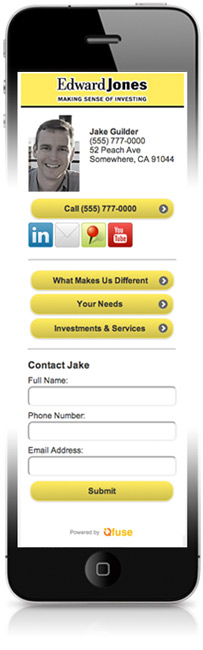
By adding QR Codes to your business cards, you open up new ways to engage your future customers. Using smartphone specific feature such as click-to-call buttons, GPS directions, and lead capture forms allows consumers to effortlessly begin doing business with you. Most exciting of all, your Qfuse QR Code can be changed whenever in real-time, scan tracking and analytics are built-in, and you get new features the second they're released! Using smartphone specific feature such as click-to-call buttons, GPS directions, vCard downloads, and lead capture forms allows consumers to effortlessly begin doing business with you.
vCard Download & LinkedIn Links

Click-to-Call Button
We all know QR Codes get scanned by smartphones. Sending your future customers to regular websites forces them to zoom, squint, and ultimately leave your desktop-formatted website before they contact you, learn more about your products, or view your spiffy promo video. Ensuring that your visitors see smartphone-friendly landing pages dramatically improves your chances of accomplishing your goal (e.g. generate a new lead, educate a prospect, etc). If you don’t have a mobile-ready landing page, no sweat! We've included a super-easy-to-use mobile landing page creator that's designed to be specifically used for QR code connected business cards.
Scan the QR Code to see a mobile landing page specifically designed to be used with a business card.

A total solution for the creation and management of mobile landing pages and QR Codes.

To learn more about how Qfuse can work for your business, simply complete the form below and we'll be happy to follow-up with additional information, including: