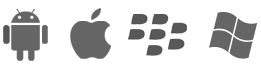QR Codes and Short URLs - Choose the Best Tool for the Job (Not bit.ly or goo.gl)
Posted on by Jason Summerfield When creating a QR code that resolves to a URL it is generally advantageous to keep your URLs short, so that the code only needs to hold minimal data and can therefore be sized smaller and will scan more reliably. Codes that have long URLs embedded within them require the data to be more dense and therefore need to be somewhat larger.
When creating a QR code that resolves to a URL it is generally advantageous to keep your URLs short, so that the code only needs to hold minimal data and can therefore be sized smaller and will scan more reliably. Codes that have long URLs embedded within them require the data to be more dense and therefore need to be somewhat larger.
To easily create short URLs for QR codes, many people opt to use a URL shortening service such as bit.ly and goo.gl . The obvious advantage being that such services allow you to take a long URL and immediately make it short, meaning your QR code is nice and small, with only minimal data. Another advantage is that these services will provide some basic stats on how many times the link has been clicked over time, so if you only use the link for a QR code you can get a sense of scan performance.
While URL shortening services like bit.ly and goo.gl are extremely practical for generating short URLs to share as links on the web, in email and social media posts, they are not well-suited for professional-grade QR code publication and management. Sure, these services are preferable compared embedding a long URL directly into a QR code, but it’s important to understand that they are not ideal.
The reason that bit.ly and goo.gl are not ideal for QR code campaigns, is because the destination URLs cannot be changed once your QR code is published. This means that the QR code you create using one of these services will always go to the same place and is locked forever. It’s not hard to imagine how this can be problematic when you are producing printed materials with QR codes (e.g. advertisements, displays, packaging, labels, business cards, brochures, publications, etc) – what happens if you want to change the destination of the code at some point after it’s printed? If you’ve use bit.ly or goo.gl to create your QR code you’re out of luck.
In order to maintain true control over your QR codes, even after they’ve been printed and published, you need to use a professional system (e.g. such as Qfuse) that generates dynamic QR codes. Dynamic QR codes allow you to change the code’s destination at any time, according to your business needs. Such management features, combined with powerful qr code scan analytics, is the only way to ensure that you can maintain complete control and measurement of your code’s performance throughout its lifecycle.
If you simply need a QR code for personal use than bit.ly and goo.gl are probably sufficient for your needs. But if you’re planning a professional campaign with any longevity, you’ll want to make sure you use the right tools for the job, so look elsewhere.